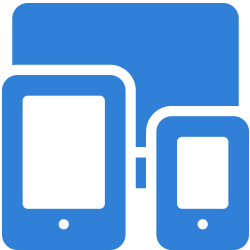
A multilingual, non-intrusive pop-up survey on your website to monitor task performance on a continuous basis.
Preview an example of the survey or see a live version.
Responsive |
Fully responsive pop-up survey |
Customize the Look & Feel |
Change fonts & colours to match your organization's identity More |
Manage texts |
Use your own words to personalize your invitation |
On-going measurement |
Set invitation percentage and decide for yourself how many participants will be invited |
Define Trigger URL's |
Define on which pages to show the pop-up invitation More
|
Define Exclude URL's |
Exclude certain URL's from showing the invitation
More
|
Set Exclusion Days |
Set the number of days the visitors isn't invited after interacting More
|
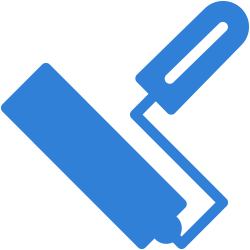
Our what-you-see-is-what-you-get survey editor allows you to set up your own survey in minutes.
Predefined Surveys |
Ready-to-go survey templates |
Make multiple Surveys |
Havemultiple surveys, each designed for a specific goal |
Question Validation |
Make questions optional or required |
Question Randomization |
Automatically randomize the answer options to prevent bias. |
Add a "Other" Textbox |
Add an other textbox associated with an question |
Add Question Logic |
Ask specific questions based on previous answers given |
Select your question type |
Add single choice or free text questions |
Add your own questions |
Choose from a library or add your own questions. |
Add texts & links |
Add links to invite respondents to, for example, sign up for usability testing or redirect them to a online form. More |

The award-winning dashboard allows you to see the current state of affairs at a glance, making it easy to interpret for every employee in your organization.
Core UX metrics |
All task-related UX metrics presented in one overview |
Filter |
Filter on answers, URL or device type |
Task Comparison |
Compare the outcomes of different Task Metrics |
Time Comparison |
Compare Task Demand and Task Metrics over time. |
Segment |
Segment your data based on answers given by participants |
Make Custom Reports |
Create custom reports based on segments & filters |
Free-text analysis |
View individual free text responses for each user task and outcome. |

Make user experience a focal point within your organization. Show colleagues the user experience on a daily basis.
User Access |
Unlimited number of users within your organization |
Access Levels |
Give users access to one survey or all surveys, with editing, admin or viewing rights |
Add external users |
Add external consultants and agencies to access your dashboards and reports |
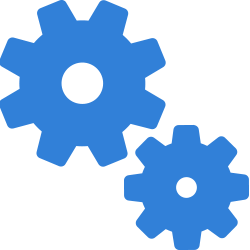
Share the data with extenal tools in your marketing stack to add context to existing data, allowing you to create in-depth analysis, get better insights and save time.
Data Export |
Export your data (csv/Excel) for easy analyzing and reporting |
Integrate with 3rd party tools |
Link Task Analytics to Google Analytics, Hotjar and more... |