Traditional web analytics tools measure human behavior—what the customer did on your site. There’s no question about the value of web analytics when optimizing websites, and a lot of web analytics suppliers are out there capturing and collecting data to fulfill companies’ need for that kind of information. But there’s one aspect of data-collection that these analytics tools are notoriously bad at capturing the user’s experience.
Your most-visited pages might reflect what your users find most valuable. But analytics software won’t give you the whole picture. Non-existent pages won’t show up in your analytics, so if a user is looking for information or pages that don’t exist, you’ll never know it. It’s crucial to keep checking the on-site searches, trends in search engines and even competitors’ websites.
Here’s a great example of what I’m talking about from a client. Employees at an energy supplier were feeling pretty content with themselves regarding their website. They were optimizing their most-visited pages, and getting decent results. However, after they launched Task Analytics, they got a lot of feedback from users who weren’t able to complete what to them was the most important task: Comparing energy costs for products offered by the client’s company to those offered by competitors. The client didn’t offer this because, well, they weren’t the cheapest. The real problem came to light when asking users what they did instead. The majority said they left and searched for an (independent) energy comparator, or competitor.
Knowing user intent when analyzing analytics data will transform anonymous click data into rich, easy-to-interpret human behavior. Knowing why a person visits allows you to make an estimate as to whether he or she is on the right track to complete a task. You can do this on an individual level, or for a group (segment) of users with the same intent. Task Analytics enables you to see the human side of analytics. You’ll be able to boost your web analytics data by connecting user sessions with tasks and task completion.
Task Analytics helps you to store pop-up interactions, tasks, completion scores and additional questions in your preferred web analytics software. You can create specific segments based on one or more answers given by users to questions you’ve asked.
For example:
You want to look at users who weren’t able to book a flight because they were experiencing a technical issue.
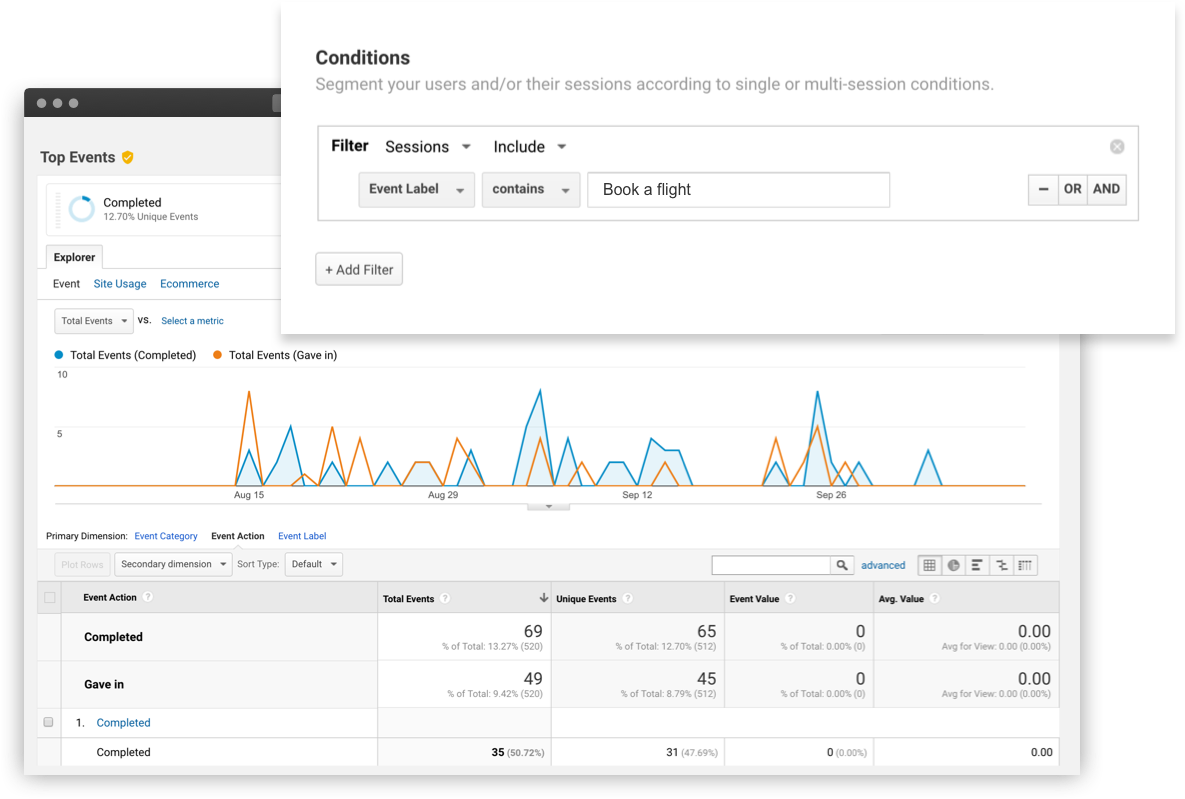
Or maybe users whose reason for visiting the website was to book a demo, but who didn’t succeed in doing so, yet have visited the site twice or more in the last month.
While Task Analytics gives you intent, completion scores and category questions, your web analytics software helps you to dive even more deeply into the data. Combine Task Analytics data with device usage, traffic sources, number of visits and search terms. Analyze the differences in customer journeys between users who were successful versus those who weren’t. Create segments based on Task Analytics and web analytics data, allowing you to interpret your users’ experience and start designing, building and enhancing your website.
Curious about the top tasks on your website? Request a demo.